Construction project planning is complicated. From creating a schedule to accounting for multiple deadlines to juggling suppliers and subcontractors, construction project managers are constantly trying to avoid unwanted, job-delaying surprises.
With all the moving parts, is it any wonder why projects are often late? Consider just one real-world example: As of June 16, 2014, the State of Louisiana Department of Transportation reported that just 53 percent of its construction projects with bid amounts of at least $500,000 had been completed on time.
Here’s a thought: Let’s do whatever it takes to not be in the other 47 percent. One of the best ways to do this is by identifying and eliminating—in advance—those potential surprises that inevitably occur on every job.
This begins by simplifying and condensing the construction project plan into five basic, manageable steps that any construction project manager can use. This plan helps provide a more reliable schedule and a dependable tool to make sure the project progresses on time.
TEAM PLANNING
Even the best manager can’t know every detail of a project. Bringing the team together to plan a project elicits better, more accurate information. It also promotes project chemistry from the outset. Letting the team drill into the detail and estimate timing gives the project manager better information.
People perform better when they are more engaged in the decision-making process. This is because they have a real stake in the outcome. The best way to accomplish this is to capture information, decisions, and other facts using a mind map during your project planning session.
If you haven’t used a mind map in this way, don’t worry. It’s very simple. A mind map is a project planning tool that makes capturing pertinent data and ideas quick and easy. You can create one by hand on a white board, word processor or spreadsheet, or with a variety of mind mapping software programs. I recommend the latter, particularly one that lets you turn your mind map into a project plan. This technology lets you create, edit, save, and share your project plan in real time. Having a visual plan like this can save you a lot of time and eliminate aggravation down the road.
BIG ITEMS FIRST
The best way to begin is to first identify the big items. These aren’t tasks, but broad categories. Once this is done, break these down into more detailed subcategories and tasks. Keep going through this process until each task can is small enough to be assigned and understood—and can be accomplished within a short enough timeframe to be easily estimated.
It’s important to break up large, vague items like “site work” into more specific activities. Smaller components can be estimated with much greater confidence. Following this sequence allows you to more accurately estimate the time required to finish the entire project.
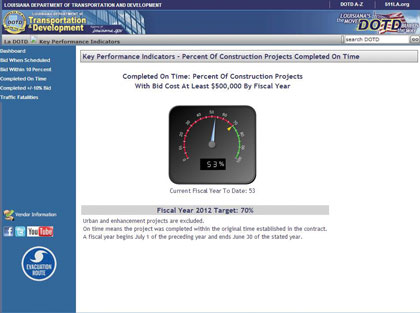
CREATE THE SCHEDULE
You now have a project plan with major work categories broken down into progressively more detailed tasks and subtasks. The next step is to to create a project plan. This will involve giving each task a timeline and assigning it to someone on the team.
Take your mind map data and convert it into a Gantt chart. This is a table showing each task, the person or subcontractor who will do it, the start date, and how long it will take. A good diagramming software program will do this for you automatically, or you can create your own manually in a spreadsheet. Be realistic about each person’s workload. Spread out the tasks so that they don’t overlap or overburden team members. If the work of a subcontractor or team member has to be complete before someone else can start the next task (this is known as a dependent task), build this in. Be sure to account for holidays and weekends. A good project management software program will do these things for you, automatically.
TRACK PROGRESS
By breaking down your schedule in this manner, you now have a workable construction project plan. The ending date of your final project task tells you when the project will be complete. As the project progresses, use your Gantt chart to track your plan. Update the chart as tasks are finished. This will tell you at a glance whether your project is running on schedule and where potential bottlenecks could occur. Do this regularly, and review the progress with your team. This will enable you to be proactive in getting problems solved before they become unwanted surprises.
COMMUNICATE TO COMPLETION
You’ll find that this visual-centric project plan becomes a “living document.” What that means is that it’s easy for everyone on the team to see, share, use, update, and work with in real time. As project manager, you can monitor progress as it happens—finished tasks are logged; those that are in danger of being late can be more easily identified. This allows you to redirect personnel or other resources in time to avoid delays. Updating and sharing the project plan with team members promotes accountability through transparency.
Communication and follow-up are the critical elements. None of this works unless everyone fully commits to adopting and maintaining a continuous flow of information. As project manager, you must accept and direct this responsibility. Doing so, and keeping your team on point, allows you to better assess potential bottlenecks and greatly reduce delays.
The outcome is better communication and increased team accountability. This leads to projects that stay on track and get finished on time. And the best surprise is no more surprises. ■
About the Author Ken Wilson is director of content management at SmartDraw Software LLC, a digital marketing organization creating software and services that make it possible for people to capture and present information as pictures. For more information, call 800.768.3729, or visit www.smartdraw.com.
Modern Contractor Solutions, August 2014
Did you enjoy this article?
Subscribe to the FREE Digital Edition of Modern Contractor Solutions Magazine!



